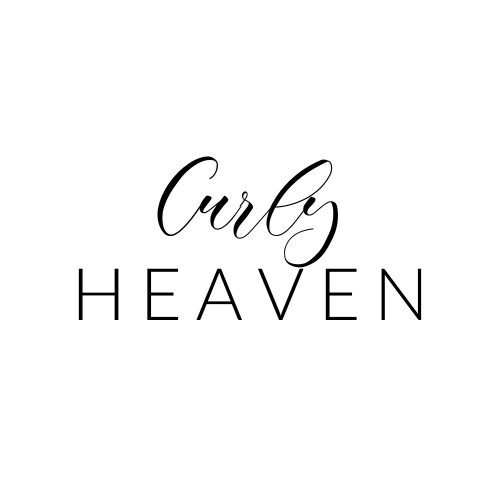Discover the Benefits of Buy Now Pay Later and Enjoy Stress-Free Shopping!
FAQ
Klarna
What is Klarna?
Klarna allows youth compare prices across all merchants, automatically apply coupons, and split your payments - all in one place.
Buy now and pay later–choose how much you want to pay and when, every time you shop.
Who can use Klarna?
To be eligible to use the
Klarna you must:
- Be a resident of Ireland
- Be at least 18
- Have a valid bank card/bank account
- Have a positive credit history
- Be able to receive verification codes via text
How do I log in?
To log in to your Klarna account
- Open the or go to Private login
- Enter the email address or phone number associated with your Klarna purchases
- Tap Confirm and Continue
- You will receive an email with a login link or a text with a 6-digit verification code
- Open the login link on the same device or insert the code into the app to log in
Good to know: The first time you log in to your Klarna account you will be required to verify both your email and phone number. Then you can choose your preferred login method.
To enable Face ID/Touch ID or a PIN code verification
- Go to
- Tap Face ID/Touch ID & PIN
- Toggle on Face ID/Touch ID or PIN and complete the setup steps
How do I choose how to pay?
- After you choose Klarna and authenticate with your account, you’ll see a screen where you can choose if you want to pay today, later or if you’d like to finance your purchase. Note that the payment methods can vary depending on the merchant.
- If you’ve saved a payment method as your favourite earlier, you’ll be presented with this one in your next purchase. Regardless if you have a favourite payment method or not – you can always choose to change the payment method in the flow. Please note that this feature will not be available in Finland due to the consumer credit legislation.
What are Klarna's flexible payment options?
With Klarna, you choose exactly how much you want to pay and when. There's a flexible payment method that works with your budget.
- Pay in 4
- Pay in 30 days
- Pay Now
- Need even more time? No problem
Pay in 4: Split your purchase into 4 interest-free payments, paid automatically every 2 weeks.
Pay in 30 days: Shop now and get the flexibility to pay up to 30 days later. With Klarna you can get it now and pay it later. Interest-free.
Pay Now: Pay instantly with your debit or credit card and stay in full control of your expenses.
Need even more time? No problem: The easiest payment option when you want to make a larger purchase more manageable over time. Klarna offers financing plans that range from 6-24 months with interest rates ranging from 7.99%-33.99% APR.
What is Pay in 3 instalments?
Pay in 3 instalments allows you to split purchases into 3 payments. These payments will be automatically withdrawn from the debit/credit card you have on file with us every month until the full order amount has been paid. In our app, you’ll also have the option to pay off a single instalment or even the entire balance earlier if preferred.
If you are eligible for the Pay in 3 you can select the option in the checkout and enter your debit or credit card information. As soon as the store ships your order, you will receive an email from Klarna outlining your payment schedule, and we will charge your card for the first instalment. Your purchase and payments will then be visible and manageable in your app. So make sure to
download the Klarna app to stay in complete control and never miss a payment!
Why do I need to login to a Klarna account?
You will need to sign up for a Klarna account once – to verify and set up your account. You can also save your preferences and favorite payment method for any future purchases.
How long do refunds take?
Your refund will be processed within 5-7 business days. Once the store has registered your return or cancellation, you will receive your refund according to the store’s refund policy.
Log in to view the status of your latest return or cancellation.
Good to know: Refunds are processed in different ways, depending on the status of your payment schedule, how much you have paid and if the store has processed a full or partial refund. Heads up, according to most store’s T&Cs express shipping fees are not refundable.
Full refund
Once the full refund is registered against your order, any remaining payments will be cancelled and the already paid amount will be refunded to the bank account provided.
Partial refund
- If the partial refund is greater than the remaining balance of your order, the refund amount will be credited to the original payment method.
- If the partial refund is less than the remaining balance of your order, the amount will be deducted from the outstanding balance and spread evenly across the remaining payments.
You can view any updates to your payment plan in the app.
Does Klarna perform a credit check?
Klarna evaluates your ability to pay by assessing available data to ensure responsible lending.
Good to know: If you make late payments or fail to pay, this could have a negative impact on your creditworthiness and prevent you from using our payment methods.
Is there a Klarna spending limit?
While there is no pre-set spending limit, each purchase attempt generates a new approval assessment, including if you’ve paid off other credits on time or if you have too much outstanding debt elsewhere.
Which payment methods are accepted by Klarna?
Klarna accepts major debit and credit cards such as Visa, Discover, Maestro and Mastercard. Prepaid cards are not accepted.
Don’t see your question here?
Check out the fullFAQ page. You can reach us anytime atCustomer serviceor by downloading the Klarna app.
Shop Pay
What is Shop Pay Installments?
When checking out with Shop Pay, you now have the option to pay now or later. Paying in installments on Shop Pay allows you to split your purchase amount into four equal, biweekly installment payments with 0% APR, or monthly installments with no hidden or late fees*.
Purchases between $50 USD to $17,500 USD are eligible for Shop Pay Installments, with options to:
Pay in 4 for purchases $50 to $999
- Interest-free payments every 2 weeks
- Checking eligibility has no impact to credit
Pay monthly for purchases $150 to $17,500
- 3, 6, or 12-month terms
- Rates from 0-36% APR
- Checking eligibility has no impact to credit
Example: a $800 purchase could be split into 12 monthly payments of $72.21 at 15% APR, or 4 interest-free payments of $200 every 2 weeks.
Can International customers use Shop Pay Installments?
Shop Pay Installments is only available to customers with a United States billing address and phone number. Customers with international billing addresses and phone numbers can't use Shop Pay Installments.
Are there any late fees?
No, there are no late fees if you miss a scheduled payment.
What happens if I miss a payment?
There are no late fees for customers who miss a scheduled payment. However, partial payments or late payments might impact your credit score, or your eligibility to use Shop Pay Installments in the future. If you have questions about a missed installment payment, then you can contact Affirm support for assistance.
Why didn't I get approved for Shop Pay Installments?
If you didn’t get approved for Shop Pay Installments, then check your email inbox for an email from Affirm. This email provides more information about your application. Keep in mind that you might be approved the next time you apply.
How do refund work with Shop Pay Installments?
Please contact Curly Heaven to request a refund. Returns are processed as normal per our return policy.
After we process the refund, the refunded amount will return to your original payment method within 3-10 business days, and your balance will be updated.
While you’re waiting for your refund, please continue to make any payments that are due.
How do I know if I am Eligibility?
You must be over the age of 18, reside in the US, and be paying in USD to use Shop Pay Installments.
Checking eligibility has no impact to credit. Your credit scores are not impacted if your purchase is split into 4 bi-weekly payments using Shop Pay Installments. If your purchase is split into monthly payments, then your payments may be reported to a credit bureau.
How do I contact Shop Pay?
You can reach and contact Sho Pay here.
Shop Pay Installments Disclosure
Rates from 0%-36% APR. Payment options through Shop Pay Installments, are subject to an eligibility check and are provided by these lending partners: affirm.com/lenders. Options depend on your purchase amount, and a down payment may be required. State notices to consumers https://www.affirm.com/licenses.
Affirm
Affirm Eligibility
Affirm customers must: Be a resident of the U.S. (including U.S. territories) Be at least 18 years old (19 if you’re a ward of the state in Nebraska) Have a Social Security number Own a phone number that receives SMS and is registered to the United States or U.S. territories
How does Affirm work?
Affirm loan-application process steps:
- At checkout, choose Pay with Affirm.
- Affirm prompts you to enter a few pieces of information: Name, email, mobile phone number, date of birth, and the last four digits of your social security number. This information must be consistent and your own.
- To ensure that you’re the person making the purchase, Affirm sends a text message to your cell phone with a unique authorization code.
- Enter the authorization code into the application form. Within a few seconds, Affirm notifies you of the loan amount you’re approved for, the interest rate, and the number of months you have to pay off your loan. You have the option to pay off your loan over three, six, or twelve months. Affirm states the amount of your fixed, monthly payments and the total amount of interest you’ll pay over the course of the loan.
- To accept Affirm’s financing offer, click Confirm Loanand you’re done.
After your purchase, you’ll receive monthly email and SMS reminders about your upcoming payments. You can also set up autopay to avoid missing a payment. Your first monthly payment is due 30 days from the date that we (the merchant) processes your order.
Why buy with Affirm?
- Buy and receive your purchase right away, and pay for it over several months. This payment option allows you to split the price of your purchase into fixed payment amounts that fit your monthly budget.
- If Affirm approves your loan, you'll see your loan terms before you make your purchase. See exactly how much you owe each month, the number of payments you must make, and the total amount of interest you’ll pay over the course of the loan. There are no hidden fees.
- The application process is secure and real-time. Affirm asks you for a few pieces of information. After you provide this information, Affirm notifies you of the loan amount that you’re approved for, the interest rate, and the number of months that you have to pay off your loan -- all within seconds.
- You don’t need a credit card to make a purchase. Affirm lends to the merchant directly on your behalf.
- You may be eligible for Affirm financing even if you don’t have an extensive credit history. Affirm bases its loan decision not only on your credit score, but also on several other data points about you.
Affirm reminds you by email and SMS before your upcoming payment is due. Enable Autopay to schedule automatic monthly payments on your loan.
What is required to have an Affirm account?
To sign up for Affirm, you must:
- Be 18 years or older (19 years or older in Alabama or if you’re a ward of the state in Nebraska).
- Not be a resident of Iowa (IA) or West Virginia (WV).
- Provide a valid U.S. or APO/FPO/DPO home address.
- Provide a valid U.S. mobile or VoIP number and agree to receive SMS text messages. The phone account must be registered in your name.
- Provide your full name, email address, date of birth, and the last 4 digits of your social security number to help us verify your identity.
How does Affirm approve borrower's for loans?
- Affirm asks for a few pieces of personal information: Name, email address, mobile phone number, date of birth, and the last four digits of your social security number.
- Affirm verifies your identity with this information and makes an instant loan decision.
- Affirm bases its loan decision not only on your credit score, but also on several other data points. This means that you may be able to obtain financing from Affirm even if don’t have an extensive credit history.
Does Affirm do a credit check?
Affirm does a “soft” credit check, which verifies the customer's identity checking eligibility has no impact to credit.
Why was I denied by Affirm?
Curly Heaven has no information regarding a customer's financing denial. Affirm strives to offer all credit-worthy applicants financing with Affirm, but isn’t able to offer credit in every case. Affirm will send you an email with more details about its decision. Unfortunately Affirm’s decision is final.
Why is Affirm only valid for U.S customers?
Affirm is available only to shoppers residing in the United States. Affirm hopes to expand its services to customers outside the U.S. in the future.
How do I make payments?
Before each payment is due, Affirm sends you an email or SMS reminder with the installment amount that is coming due and the due date. You have the option to sign up for autopay, so you don’t risk missing a payment.Follow these steps to make a payment:
- Go to www.affirm.com/account.
- Enter your mobile phone number. Affirm sends a personalized security PIN to your phone.
- Enter this security PIN into the form on the next page and click Sign in.
- After you sign in, a list of your loans appears, with payments that are coming due. Click the loan payment you would like to make.
- Make a payment using a debit card or ACH bank transfer.
If I return my order, how do I get my refund?
A refund posts to your Affirm account if we process your refund request. If you have already made loan payments or a down payment, Affirm issues a refund credit to the bank account or debit card that you used to make the payments.
How long will it take to get my money back after a return?
A refund posts to your Affirm account if we process your refund request. If you have already made loan payments or a down payment, Affirm issues a refund credit to the bank account or debit card that you used to make the payments.
What is an Affirm virtual card?
When you’re approved for a loan, you can have the loan amount loaded onto a virtual VISA card. It's meant to be used one-time only, at a merchant of your choice, either online or in-store (most merchants who accept VISA cards will accept an Affirm VISA virtual card as a form of payment).
Sezzle
What is Sezzle?
Sezzle is a payment solution that gives you the freedom to buy now and pay later - with no interest!
- Choose Sezzle at checkout
- Your order is shipped right away
- Easy, automatic payments
How do I checkout with Sezzle?
To check out with Sezzle, bypass Shop Pay by selecting "Check out as guest." You will then see the option to use Sezzle.
Checking out with Sezzle is fast and easy. Here’s how it works:
- Select Sezzle at checkout.
- Log into your account. Or, create an account and add your payment method.
- Keep your phone nearby! We’ll send a one-time password to your mobile phone to help you check out securely.
- Understand your order. Once approved, you’ll see a breakdown of your order, including how much is due upfront and how much is due with each future payment.
Complete the rest of the checkout process as normal. You’ll receive an email from Sezzle confirming your order. If you have questions about your order, or you want to check on payment amounts and due dates, simply log into your Sezzle dashboard.
Who can use Sezzle?
Sezzle is available to shoppers in the U.S and Canada, you must be 18 years or older* and have a valid phone number based out of either the United States or Canada.
You will also need to have an email address as well as a payment method ready at checkout - we accept all major debit and credit cards, and you can also link a bank account directly. At this time, prepaid cards are not able to be used to place orders, but you can use them to pay off existing orders.
*You must be 19 years or older in Alabama, or if you are a ward of the state and live in Nebraska.
When do I make my first paymet?
Your first payment is collected when you place the order. You're always notified of the amount upfront, which could be as little as 25% of your total order cost.
The remaining payments will be spread out over your repayment schedule - you can always view the dates and amounts by logging into your Sezzle Dashboard, which you can access by clicking here.
Does Sezzle charge interest?
No, Sezzle does not charge any interest if you opt for them as a payment option at checkout, so you have the freedom to buy now and pay later. As long as you pay your installments on time, you’ll only pay for what you ordered—free from interest and processing fees! If your payment is late, you may be subject to a late fee.
If you can't make a payment on an order, you can reschedule your payment with Sezzle for free. If you need to make further reschedules, each one will be assessed a $5 fee.
If a payment does fail, usually due to a card being canceled or there not being enough funds available in your account at the time, a $10 failed payment fee will be added on to that payment. This is separate from any overdraft fees your bank may charge you. We do send you text and email notifications to make sure you're never surprised, and if you get the failed payment resolved within 48 hours of it failing, we'll even waive that fee.
Once a fee has been paid, there is no way to reverse it.
Will Sezzle check my credit?
Yes, Sezzle will complete what’s known as a “soft check,” which means that they will take a look at your credit score as part of our risk check, but this doesn’t have an impact to your credit score. This information is used to help verify your identity, minimize fraud risk, and approve you for Sezzle!
Why wasn't my purchase approved?
Sezzle will conduct a screening process when you try to checkout, and if the user does not meet the requirements the transaction will be rejected.
Here are a few reasons you may have been denied:
- Insufficient funds. Typically, we check to make sure you have at least 25% of the total order cost available at the time you place an order.
- Outstanding balance(s). The amount you owe on previous orders and the number of open orders on your account both impact your chances of being approved by Sezzle. Paying off your outstanding balances can improve your chances of getting approved.
- Order value. Reducing the total cost of your order, or splitting it into two or three smaller transactions, can improve your chances of getting approved.
- Payments linked to your account. Adding another debit or credit card to your Sezzle account helps us understand your repayment ability, which can help get you approved.
If you have any further questions regarding this, please contact Sezzle support as they will be able to assist you further as we do not know the logistics of why transactions get denied.
Is my personal Information safe with Sezzle?
Yes, protecting your personal information is very important, which is why Sezzle undergoes quarterly scans and yearly audits to ensure your data is safely stored in their systems – and to maintain compliance at the highest level in the Payment Card Industry (PCI): PCI Level 1.
How do refunds with Sezzle work?
When Curly Heaven issues a refund, Sezzle will process the appropriate changes to your Sezzle account. You'll receive an email from Sezzle once the refund has been issued, and you can always view the refund details by logging into your Sezzle account. Read more about refunds on orders made with Sezzle here.
How do I get a refund if I paid with Sezzle?
Please click here to read more on refunds issued to orders made through Sezzle.
How can I reach Sezzle directly?
You can reach Sezzle anytime by email at shoppersupport@sezzle.com or by clicking here.